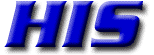Switching back from New Outlook to "old" Outlook
Since 2022/2023, New Outlook is installed by default on new machines.
However the New simplified Outlook is not for everyone.
On Windows:
Even if you've switched to the "New Outlook" the "old" version still exists.
You should still be able to find its shortcut in Start (and wherever else you might have had it before), but if not you will see outlook.exe in one of these places (may vary slightly depending on edition), so if necessary make a new shortcut:
or find the old Outlook app at:
C:\Program Files\Microsoft Office\root\Office16
On Mac:
New Outlook for MAC:
At any time, you can switch back by launching Outlook, then click on the Help menu and select Revert to Legacy Outlook.