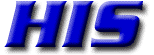Adding an email address to your Blocked Senders list on spam.his.com
If you are getting the same spam messages over and over from the same senders, and there is no option to opt-out or unsubscribe from these mailings, you should add the sender's email address to your Blocked Senders list on spam.his.com.
To do that:
- Go to your spam quarantine, either:
- click on one of the links in the quarantine report email to access your spam quarantine. or
- login to https://spam.his.com using your email address and password.
- Click on Preferences then Allow/Block list.
- Add the email address(es) you want to block to the Block list.
Note: The actual sending email address of a unwanted message might differ from the one showing in the "From: field". Some Commercial Bulk mail senders (Constant Contact, Retail Stores, Amazon to name a few) may use one-time throwaway addresses. In that case allowing or blocking the email address won't work. It may be more efficient to try unsubscribing from the list first, or block the domain name if nothing else works.
Note: You will never see emails from Blocked email addresses again. Messages from these addresses will be blocked and will NOT show in your quarantine.