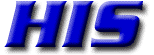Adding an email address to your Allowed senders list list on spam.his.com
If some messages from a legitimate source get held in quarantine or flagged with **, you can add them to your Allowed Senders list on spam.his.com.
To do that:
- If the message appears in the daily spam summary, click on the "Allow" link.
- If the Allow link did not work, or the message shows up in your Inbox prefixed with **, add it manually to your Allow list:
- Click on one of the links in the quarantine report email to access your spam quarantine. or
- Login to https://spam.his.com using your email address and password.
Note: The actual sending email address of a unwanted message might differ from the one showing in the "From: field". Some Commercial Bulk mail senders (Constant Contact, Retail Stores, Amazon to name a few) may use one-time throwaway addresses. In that case whitelisting/blacklisting the email address won't work. It may be more efficient to try unsubscribing from the list first, only block the domain name if nothing else works.