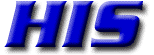Mac Mail (Mountain Lion): Trust a certificate
Our mail server uses a Secure Sockets Layer (SSL) certificate that is issued to *.his.com so it does not match the mail server name if you are using your domain.
Then Mail displays a message indicating that it can’t verify the identity of the mail server because it can’t verify the server’s certificate.
Although you can connect to the mail server, Mail will continue to warn you about the server’s unverified certificate each time you open Mail.
To stop the message from appearing, you need to indicate that you trust the mail server’s certificate.
If Mail can’t verify a server or a signature, you can review its certificate and then trust and accept it.
Trusting a certificate
- In the Verify Certificate dialog, click Show Certificate.
- Review the certificate and, if you have confidence in the server or signature, click the checkbox to always trust the certificate or to acknowledge the signature is valid.