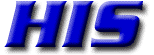Whitelisting IP addresses on spam.his.com
spam.his.com accepts CIDR entries in the form of IP address + NetMask
Whitelisting a single IP
i.e. 204.14.232.15
Enter the IP address: 204.14.232.15 and the CIDR Mask for a single IP: 255.255.255.255
Whitelisting an IP range
More often, you'll need to whitelist a whole IP range.
If the IP range has been provided in the format Base IP/2 digits digits Mask bits (i.e. 204.14.232.0/23),
use this CIDR tool: Subnet Calculator
to convert the information from the format you have to an IP address + NetMask.
Then on spam.his.com, use the Domain Administration use the Block/Accept tab to add it to the Allowed IP/Range list.
for example when you have the IP space with the base IP and 2 digits Mask bits
204.14.232.0/23
In the CIDR Subnet Calculator tool you would enter:
IP Address: 204.14.232.0
Mask Bits: 23
and the tool would show you the corresponding CIDR Net Mask: 255.255.254.0
Then in spam.his.com for your domain Block/Accept tab you would enter the IP range in a single entry as:
IP Address: 204.14.232.0
CIDR mask: 255.255.254.0
and that would whitelist the IP space 204.14.232.0/23
which include IP addresses from 204.14.232.0 to 204.14.233.255