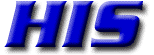(Plesk) I got a "Quota exceeding warning" message. How can I empty my mailbox?
You may receive a "Quota exceeding warning" when your Plesk-hosted mailbox has reached its assigned quota.
When you get this email, you have to delete mail messages from your account to make space for new ones, or request a mailbox quota increase.
How you do it will depend on how you check your email:
1- You are using a POP account, and haven't checked "leave mail on the server":
In this case POP downloads the mail from the server, so you have freed the space on the server: no action is required on your side.
2- You are using a POP account, and have checked the option "leave mail on the server" for XX days/weeks/months:
Either uncheck "leave mail on the server", or modify the retention period and re-check your email via POP: this will empty the mailbox on the server. You can re-check it afterwards.
Note that we do not encourage using POP+ leave mail on the server.
If you need to check your mail from multiple locations, use an IMAP account.
3- You are using an IMAP account:
IMAP leaves mail on the server, so you have to delete it there:
login to: webmail. and delete individual messages or the content of your mail folders (sent-mail, deleted-mail,...) where old mail tends to accumulate.
Using webmail, you can save the content of a mail folder to your computer before deleting it.
4- Use Horde Webmail to delete messages and free space on the server:
Login to http://webmail. and delete individual messages.
See our Article: How to Delete Mail in Horde Webmail