Changing @his.com Email Account Password Using A Temporary Password
Sometime, when you don't remember your current password, or when an email account start sending spam, we have to reset the account password and assign a temporary one.
NEW: Since February 2019, you have the option of Adding a recovery email address for your Zimbra email account for future use.
Please do it: it will allow resetting your password on your own using the Forgot Password link if you forget it.
Here is how to select a new email password once you have received the temporary password either at an alternate email address or by phone.
1- Pick a new password. The new password must have at least:
10 characters
1 upper case letter
1 lower case letter
1 punctuation symbol (.,-:;)
Do not re-use old passwords, passwords that you use on other accounts or passwords that spell out dictionary words or part of the username.
Make a good note of the new password as you will need to re-enter it on all computers/devices you check your email from.
2- login to https://webmail.his.com using
- Username: enter your email address
- Password: Enter the temporary password listed above
- Click on Login

3- You will immediately be prompted to reset your password.
There will be a yellow banner saying "Your password is no longer valid: it is expected, see the instructions below.
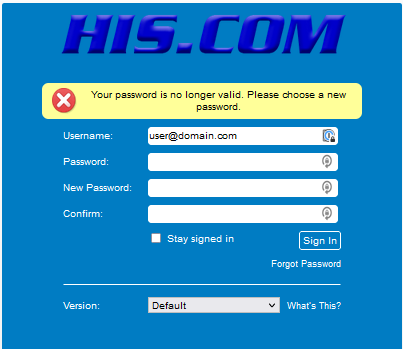
On the new login page, use:
- Username: enter your email address: XXX@his.com
- Password: re-enter the temporary password listed above
- New Password: Enter the new password
- Confirm: re-enter your new password
- Check on "Remember me" if you want your computer to save this information for login to webmail.
- Click on Login to save the password change.
That is it for updating your password using webmail.
4- While you are in webmail: Add a recovery email address to your account.
5- Use the new password to setup your new email account on all your devices:
See instructions for various apps at https://kb.his.com/kb/browse/1937-New-Email-Account-Setup
If you need help, feel free to call our 24/7 Phone Support: 301-255-0500 option #2, then
Option #1: Email tech. support
