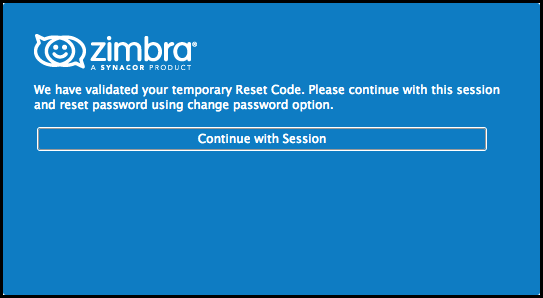How to reset your password with a recovery address.
Once you have aded and confirmed a recovery address for your Zimbra email account, you can then use that address to receive a recovery code:
1- Go to https://webmail.his.com
2- Click Forgot Password.
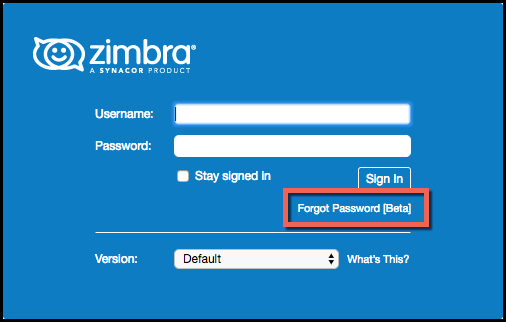
3- Enter your email address as username.
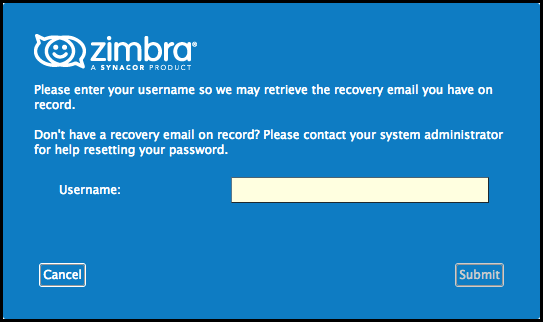
- Click Request Code to have a recovery code sent to your recovery email address..
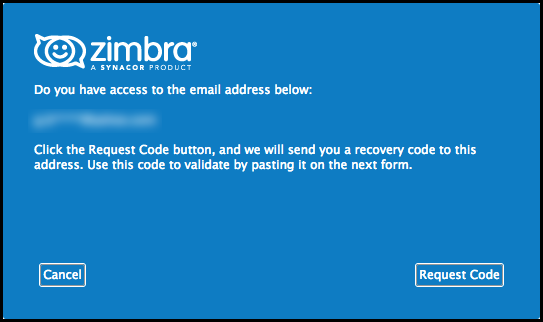
- Check your recovery email address for an email like this.
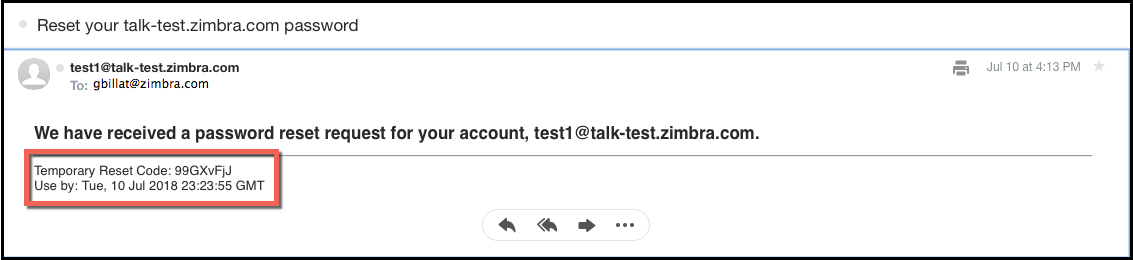
- Go back to HIS webmail and enter the reset code.
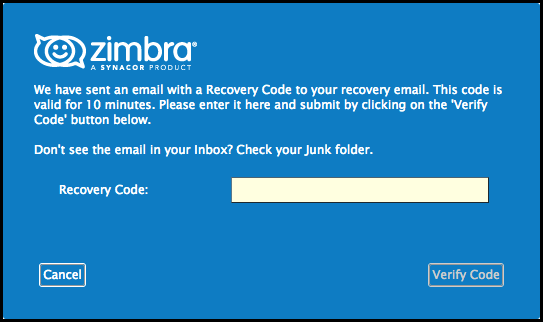
- Now click to continue on to your account.