Managing SPAM Using the Daily Spam Reports
After spam has been quarantined for your email address, you will receive a Daily Spam Report the next day, with a list of the quarantine message(s).
Use the Whitelist/Blacklist/Deliver links from the daily spam summary emails you receive:
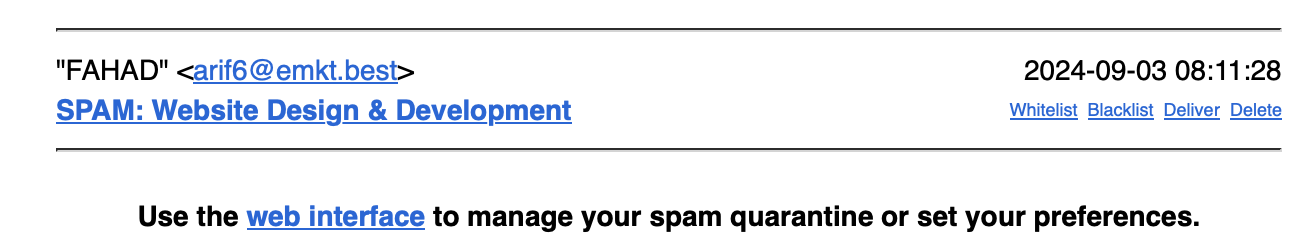
- Clicking the Deliver links will open your quarantine with the details of the message:
Once your quarantine is opened, you can manually review the details of the selected message and choose the action you want to take for the message you selected from the options on the top right side of the Selected Message details page.
Note: Depending on which device you use: the page display may initially be too big for your screen, play with your browser's Zoom options to make it smaller until you can see all the options (Whitelist/Blacklist/Deliver/Delete) located on the top right of the page.
You can also review the Whitelist/Blacklist by using the links located on the left side of the page.
You can also review multiple messages in the quarantine list, and them select and delete them.
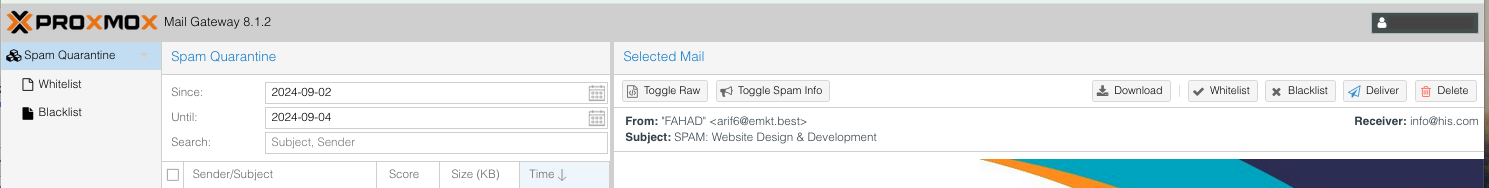
- Clicking the Whitelist/Blacklist links will open your quarantine to the Whitelist or Blacklist depending on the action you've chosen:
You should see the new address added in Whitelist/Blacklist if this the action you've chosen.
No further action is needed.
- Use the link to Manaf=ge the spam qurantine located at the botton of each of those reports t=for accessing your online quarantine at any time.
The links remain active for 30 days.
